How to add trading strategies to a portfolio and start copying traders
No comments
You need to choose trading strategies and add them to your investment portfolio in order to start copying trades made by traders.
Step 1: Go to the “Strategies” section by clicking on the “Strategies” tab at the top navigation menu
Step 2: Select a strategy and click on its name to visit a page containing its detailed statistics
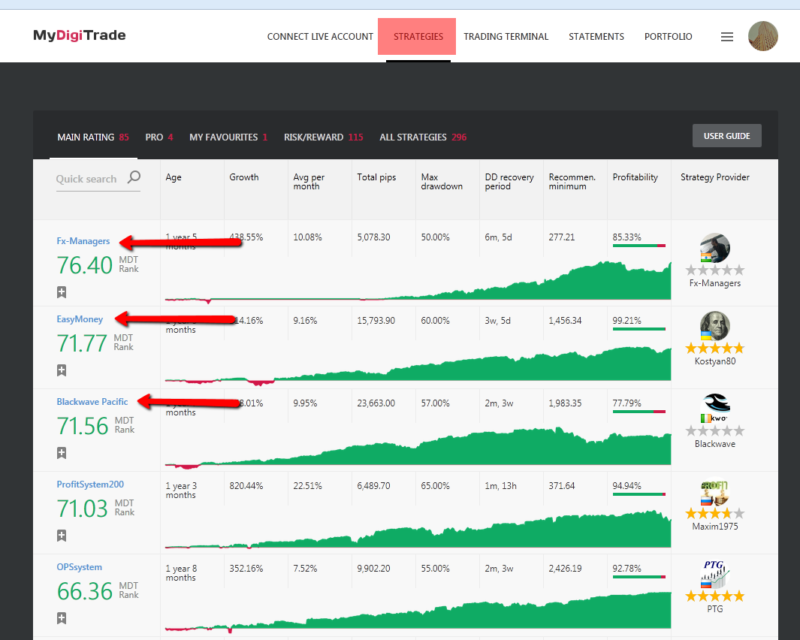
Step 3: Click on the “Add to portfolio” button on the detailed statistics page
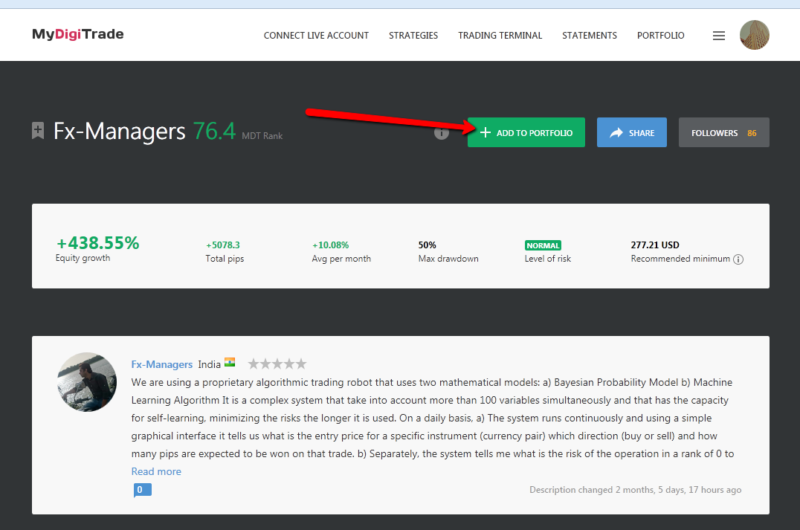
Step 4: Specify the account, which you want to copy trades into
Step 5: Customize copying settings
We recommend checking the “Automatic settings adjustment” option for beginners.
Step 6: Click on the “Save” button
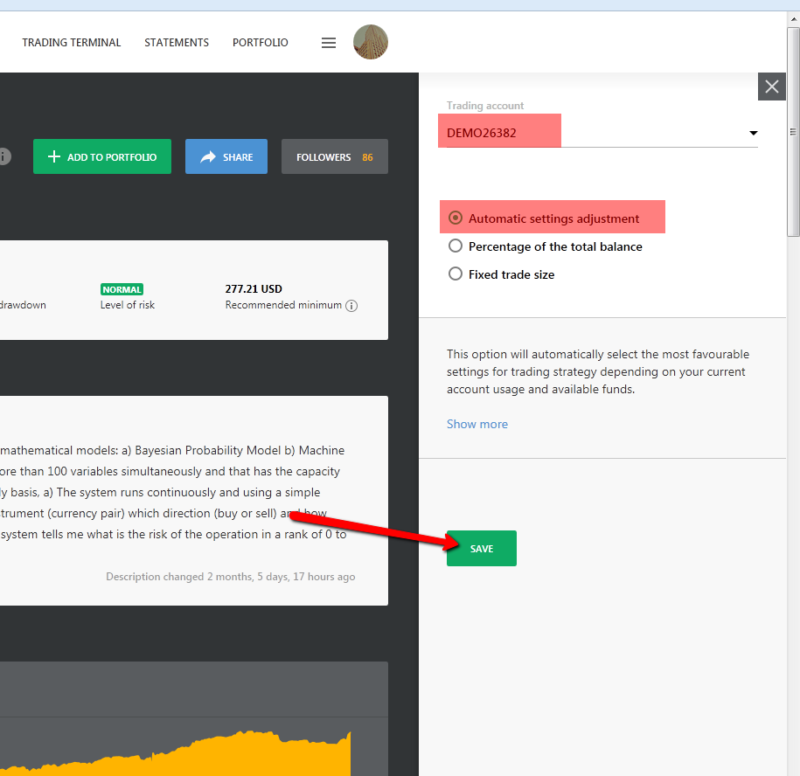
Wait for a trade
Trades will start to be opened on your account after a while. It can take between several hours to several days: you will have to wait until a strategy provider opens new trades on his or her account. Make sure to check your account state once in a while.
Should you have any questions, ask them in the comments below.



 English
English Русский
Русский
No comments